SharePoint is full of surprises. Turns out there is some support for Markdown files already!
Just upload a markdown file (a normal text file with extension .md) into a document library and then click on the file. You'll get the inline text file viewer that's showing Markdown! Image and link URLs don't work automatically, but it's a good start. What's nice is that the markdown syntax is rendered as HTML automatically.
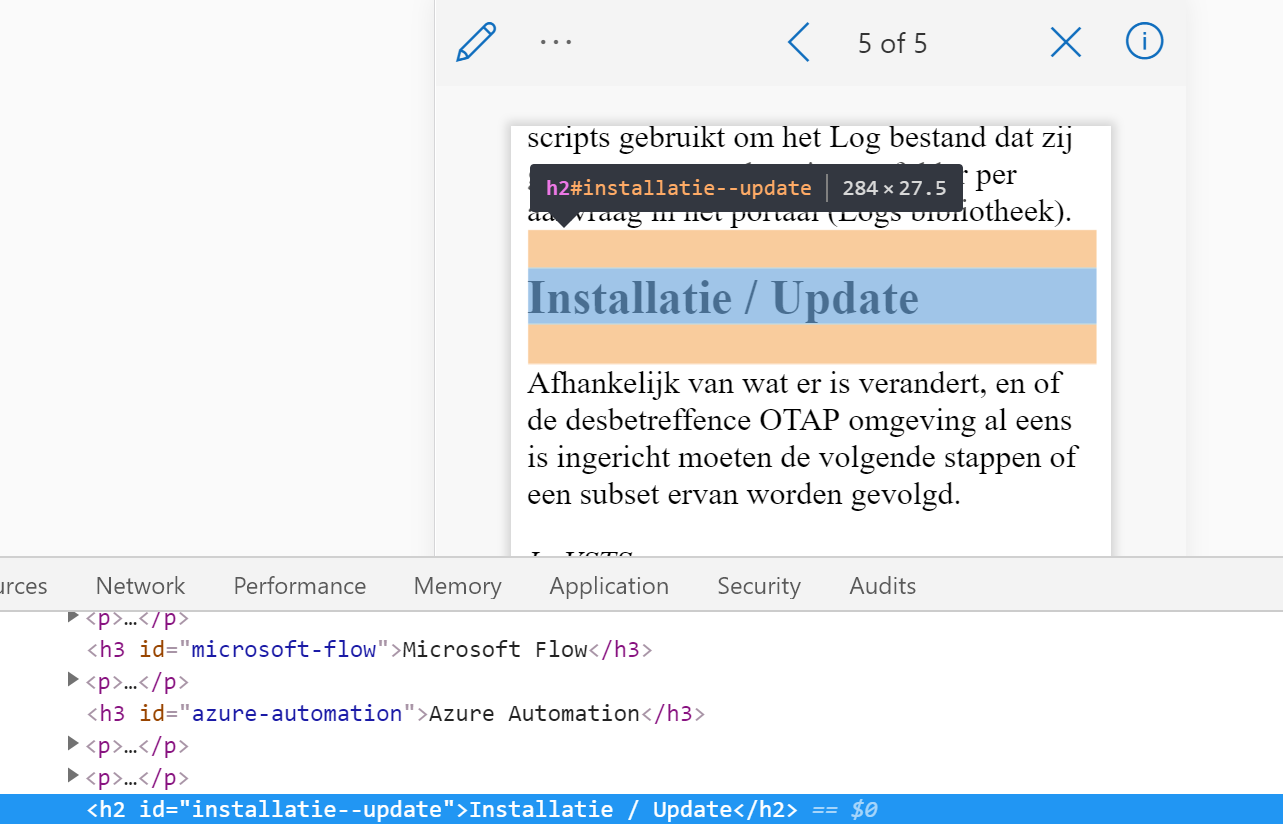 A Markdown (.md) file open in SharePoint with the Chrome browser (showing F12 dev tools)
A Markdown (.md) file open in SharePoint with the Chrome browser (showing F12 dev tools)
What good does this do you? You can store your documentation in VSTS and have it Synced during a release via a PowerShell script to a SharePoint site. There, the docs have great visibility and findability for IT support or even end users.